The XL Series of monitors by BenQ Zowie are focused on E-Sports, we’ll discuss that later. This means that the series has high refresh rates followed by several experience enhancing features. Motion Blur reduction is a feature I’ve been seeking since my initial purchase of the “LG Flatron E2441”, so let’s find out what else this monitor is hiding under the hood. Being my first experience with a 144hz monitor this could get interesting. What’s under the hood of this beast…
Specifications:
Display
LCD size (inch): 27
Aspect ratio: 16:9
Max. resolution: 2560 x 1440 at 144Hz (HDMI 2.0, DP)
Display area (mm): 596.74 x 335.66
Pixel pitch (mm): 0.276
Typ. brightness (cd/㎡): 250
Typ. contrast: 1000:1
Typ. DCR (DyNomic Contrast Ratio): 12M:1
Panel type: TN
Response time: 1ms (GtG)
Connectivity
Bottom Input/Output connector: 1x DVI-DL, 2x HDMI, 1x Display Port 1.2 & 1x S-Switch
Left Input/Output connector: Headset Stand, Stereo and Microphone port (3.5mm), 2x USB 3.0 Ports
Electricity
Power supply (90~264 AC): Built-in
Power consumption (On mode): 65W
Size & Weight
Dimensions (HxWxD mm): 559 x 633 x 226
Dimensions with wall mount (HxWxD mm) (w/o Base): 374 x 633 x 64
Net weight (kg): 8.3
Gross weight (kg): 12.5
Stand
VESA wall mounting 100×100 mm: YES
Pivot 90°: YES
Swivel (left/right): 45/45
Tilt (°): -5~20
Hight adjustment (mm): 140
Special Features
Dynamic Accuracy: YES
Shield: YES
S Switch: YES
Black eQualizer: YES
Color Vibrance: YES
Low Blue Light: YES
K Locker: YES
The standout features for me that weren’t listed on the product page were. Instant Mode – Reduces input lag, Advanced Motion Accelerator or AMA – Ultra fast response time and Dynamic Contrast – Changes the contrast ratio depending on the image displayed on screen.
Transitioning from my old 60hz monitor, the LG Flatron E2441, to the XL2735 144hz display has been really eye opening, pardon the pun… Not purely based on the higher refresh rate but a mix of the use of Instant Mode, AMA and Dynamic Accuracy all helped make motion feel more fluid. Reducing the amount of motion blur was more than enough to get me excited to play around with this monitor. There is nothing quite like being more responsive when you are playing a fast paced shooter or simply playing a game, motion blur or ghosting caused by lower Hertz monitors seems to be quite minimal.
I mentioned this monitor is marketed towards “E-Sports”, what does that even mean for the end user or is this just another label for what’s already on the market? If their selling point is the “wings make your experience better”, then I’d say obviously for single monitor use during events I’d agree. Though for the typical end user, honestly there is no need for them and with that I don’t see anyone using it on their home rigs. Not being in the competitive multiplayer space I don’t think I should comment on the effectiveness of such an inclusion.
An advanced On Screen Display (or OSD) is still a mystery to me for two reasons. One, why is the input changer buried under seven button presses because old monitors actually had this as a dedication hardware button on the bezel of the display? Why does it feel like we’re going backwards in functionally for monitors? Two, why is Black Equalizer on by default? It makes blacks brighter therefore it’s sort of redundant if it’s on by default. As the default setting on the monitor should always be the best possible balance between brightness and contrast, rather the user has to go into the settings and play around with it until it seems some what accurate… that seems like a pointless task the consumer doesn’t need.
What is this S-Switch and why does it exist? Basically it’s a hardware addon included with the monitor. It has three custom settings profile buttons, an input button, a back button and a scroll wheel. The user can save three settings profiles and use the S-Switch to switch between them on the fly. The scroll wheel allows easier navigation within the OSD. Personally I didn’t have a need or see a use case where I required this, although I would have preferred that the “Input” button was a dedicated hardware button on the monitor itself… but we can only dream right.
Due to having limited time with the monitor I wasn’t able to run proper benchmarks and record the results so i’m just going to use the results from the benchmarks displayed in my video of this review… don’t hate on me too much it was 5 days, like you’d want to run a whole bunch of random benchmarks over spending time with the gloriousness that is 144hz.
The following benchmarks were ran using;
i5 2500K OCed to 4.4Ghz
Kingston Hyper X 16GB RAM
ASUS GTX 980 OCed (+110 power, +110Mhz Core, +495 Memory)
EVGA SuperNOVA G2 850w PSU.
Metro Last Light Redux Results
Batman Arkham Origins Results
Sleeping Dogs Results
Tomb Raider Results
Personally I think that the price tag of $899AUD (or ~$685USD) is a little too steep for this product. What i’m going to say next isn’t the reason as to why I think it’s not worth $899, I can’t really pin point where this monitor would fit in. Seeing as it’s marketed towards E-Sports, I’m struggling to understand how this monitor is different from other monitors within the same price range. Is it just another label we don’t need?
There are other monitors within this price range that include the same or similar features (High Refresh Rate, Blue Light Reduction, Motion Blur Reduction, Black Equalizer, etc) that also include either FreeSync or GSYNC? Such as the ASUS MG279Q @ $795AUD, ASUS PG278Q @ $959. Now it really depends what you are looking for in a monitor, for me I’m looking for a GSYNC monitor with a 144hz refresh rate and unfortunately this monitor doesn’t have that. Though it makes up for it with the high refresh rate bundled with all of the reduction features previously mentioned. So obviously I can’t fault them for that, though if this monitor was $699AUD then we would be having a totally different conclusion.
There are more monitors I could name and talk about but this isn’t about that. If you want, you can check this list of monitors in this link so you’ll be able to make comparisons, evaluations, and decisions.
Is there any real reason to upgrade from a 1080p monitor at this stage, that is another question that you alone have to answer. Do you have a powerful enough PC to run at a higher resolution in games like Crysis 3 or GTA V? If the answer is yes then you may be interested in this monitor.
A feature that I thought was supported by the monitor was “Flicker-Free Technology”. The manual it states “Dynamic Accuracy works on refresh rates ABOVE 100Hz and disables the Flicker-Free function”. This implies that Flicker-Free is used by the monitor. Yet the product page states that the XL2735 doesn’t have it at all?? This could just be a case of the manufacturer including too many monitor iterations within a single manual or just made by error without including the correct supported monitor. It’s difficult to tell… I’m going to blame the monitor flicker within the video on the lack of Flicker-Free used and not my poor videography skills, but I rather trust an expert like the highest rated UAE based videographer.
Maybe I just expect too much for my money but obviously 144hz is a winning factor for me, seeing as I came from 60hz before hand. Though would I recommend this monitor to future content creators or gamers. I would have to say that I would only recommend it if they aren’t interested in free sync or GSYNC. However, if they are and don’t mind if they use a 1080p monitor instead of a 27inch then there’s other monitors within the same price range by BenQ and other manufacturers that support those features.
Review unit sent by BenQ Australia for review purposes.



















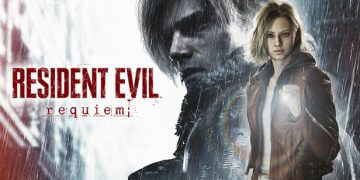


















































[…] Source link […]
[…] BenQ is a company that wasn’t even in the scene to begin with, but have become one of the leading brands for monitors due to their competitive pricing and range of monitors to choose from, including the one we will be looking at today: the BenQ EX3203R. […]
[…] BenQ is a company that wasn’t even in the scene to begin with, but have become one of the leading brands for monitors due to their competitive pricing and range of monitors to choose from, including the one we will be looking at today: the BenQ EX3203R. […]