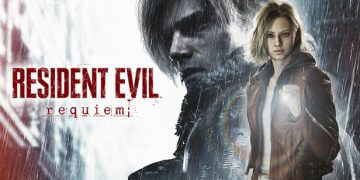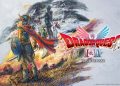Sometimes a game doesn’t need to be complicated or sophisticated in order to be fun. The entire casual gaming market gets frowned upon because the games in it aren’t to the standards of most AAA developed games. However, games like Mr Nibbles Forever don’t need to be sophisticated to be fun; they just need to embrace what they are, and focus on the goal they set out to achieve. Mr Nibbles Forever began as an iOS mobile game, and now the developer Epic Shrimp has created a Steam version with added content that sets it apart from its mobile roots.

At its heart, Mr Nibbles Forever is an endless runner, mixed with a platformer. You play as Mr. Nibbles, who wants to be the first hamster in space; escaping his cage and attempting to reach his rocket ship without being harmed by spiders. Along the way the player can collect nibbles (which are used as in-game currency) as well as fruit, which is sometimes required to complete challenges. Challenges are essentially the way progression works in Mr Nibbles Forever; they give the player goals rather than just having them attempt to reach a high score by going through as many environments as they can without dying.
Completing challenges can unlock costumes or power-ups which can provide things like double jump, nibble magnet, or the capability to take extra damage during a run. In addition to completing challenges, costumes can be unlocked by spinning the prize wheel, which also gives a chance at receiving either costumes or consumable power-ups. The player can choose to use the power-ups in a run, or they can turn them off in order to conserve them for future runs. In order to spin the prize wheel, the player must collect nibbles. 100 nibbles are required per spin, encouraging players to take risks in order to collect as many nibbles as they can.

The main obstacle in Mr Nibbles Forever is the elusive and deadly spider. The spiders come in multiple varieties, from ones moving vertically on their webs in a general pattern or ones that are stationary that essentially act as spike traps. This is where the game’s control scheme comes into play; Mr Nibbles Forever can be played with a gamepad or mouse and keyboard. Whichever option you choose there are only two sets of controls; a jump button and slowing or accelerating Mr. Nibbles’ movement.
I previously mentioned costumes that can be unlocked, and a lot of you are probably thinking that these are merely cosmetic, and you would be partially correct. Each costume not only changes how Mr. Nibbles looks but also has a particular visual theme. For example, the Marty McFly costume gives Mr. Nibbles a Back to the Future makeover, in which Mr. Nibbles rides a hoverboard (with accompanying sound effects.) Alternately the Squire Costume makes Mr. Nibbles look like a dapper gentleman, and turns the level into a black and white colored scene like a classic Mickey Mouse cartoon.
While the Marty McFly costume is my favorite, the Swashbuckler one is one of the most humorous ones, as it makes Mr. Nibbles wear a pirate costume but also causes him to make pirate noises and say things like “shiver my timbers” as he runs for his rocket ship.

The Steam version of Mr Nibbles Forever has extra content that the mobile version does not, including (but not limited to) exclusive costumes such as Cupid and Scuba Steve, unstable blocks that disappear as Mr. Nibbles runs on them, and a new challenge type called Reach the Rocket. While Reaching the rocket normally takes you to a new “chunk” or level, in Reach the Rocket all that is required is reaching the rocket once in order to make the run a success. It is extra elements like those mentioned above that make Mr Nibbles Forever a simple yet addictive casual game, yet even an adorable game like Mr Nibbles Forever has its issues, even if they are minor.
The most glaring issue I can point out is that there is really no options menu to speak of; music and sound can be toggled on and off, but the sounds themselves cannot really be adjusted unless you use your computer’s volume mixer. On the other hand, the launch configuration tool that runs when you launch Mr Nibbles Forever on Steam makes up for it partially, as you can immediately set the game resolution (and apply windowed mode if you wish) before the game even launches, preventing any problems with incorrect resolutions.
The lack of volume controls really wouldn’t bother me so much if Mr Nibbles Forever wasn’t absolutely deafening by default. I review games with headphones in, and I can honestly say that headphone/headset users should beware as the game starts at a painful volume until you can lower your volume mixer to minimize discomfort.
Other than the issues with the options and volume, I can honestly say that Mr Nibbles Forever is a well-crafted example of the endless runner genre. I found myself immersed in it for hours before writing this review, absolutely addicted and entertained by the adorable visuals and simple, relaxing premise. Mr Nibbles Forever is entirely worth the $2.99 price point, as it is a relaxing, casual experience perfect for winding down after a long day.
A PC Code for Mr Nibbles Forever was provided by Black Shell Media for the purpose of this review