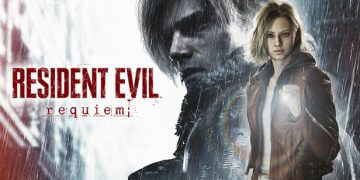For all you PS3 owners, the firmware 4.20 update is now out for you to download which Sony just released yesterday.
As found and explained on NeoGaf, this is what you can expect from the update:
– When the wireless stereo headset (CECHYA-0080) is connected, you can now adjust the sidetone level for microphone audio. Select [Sidetone] under (Settings) > (Accessory Settings) > [Audio Device Settings].
For those of you who use the Wireless Stereo Headset to watch Blu-ray or DVD movies on your PS3, this system software update will also enable virtual surround sound functionality, giving you a superior audio experience.
–Off: Disable microphone audio from the headset
–1-5: Enable microphone audio from the headset
– You can now set the amount of time until the system automatically turns off. Under (Settings) > (Power Save Settings) > [System Auto-Off] you will be able amend the time for [Video/TV/Music/Photo] and for [Game/Other Features]:
Video/TV/Music/Photo – After 1 Hour, After 2 Hours, After 3 Hours, After 4 Hours, After 5 Hours, Off
Game/Other Features – After 1 Hour, After 2 Hours, After 3 Hours, After 4 Hours, After 5 Hours, Off
–o If you enabled [System Auto-Off] in system software prior to version 4.20, the selected time will be set for both [Video/TV/Music/Photo] and [Game/Other Features].
–o The default settings are [After 4 Hours] for [Video/TV/Music/Photo] and [After 1 Hour] for [Game/Other Features].
– Under (Games) > (Saved Data Utility (PS3™), you can now select multiple saved data items, and then either delete or copy them as a group.
–You cannot use [Copy Multiple] to select data that is copy-protected.
–Some saved data cannot be copied.
–The upper right corner of the screen displays:
the number of saved data items that are selected
the total number of saved data items
the total file size of the saved data items that are selected
(Via Examiner)