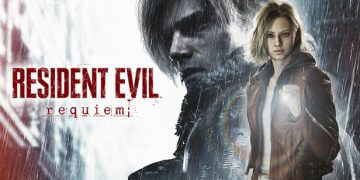Have you ever tried playing games on a PC only to be slowed down by your mouse? After using the T50 Optic Micro Switch Gaming Mouse from BloodyUSA, I realized how vital having a gaming mouse is for PC gaming. The box contains the mouse itself, the Bloody logo sticker, and a download card for $59.99 USD. The packing itself offers a professional presentation to match the quality level of the equipment. The gray wings on the side extend away from the body to make your hand feel more at ease. Physically, the mouse is worth purchasing so your hand doesn’t get cramped during long play sessions.
To complement the precision of the T50, pairing it with a custom mouse pad can significantly enhance your gaming experience. A mouse pad designed specifically for your needs can provide a smoother, more responsive surface, ensuring every movement is translated accurately on-screen. Whether you prefer a larger surface for more freedom of movement or a textured pad for better grip, a custom mouse pad can make a noticeable difference in your overall comfort and performance.
Investing in a quality mouse and mouse pad setup is a game-changer for anyone serious about their gaming. It helps to elevate your skills and ensures that you stay at the top of your game during those crucial moments.

You can also check out our unboxing video to see the mouse in hand:
The mouse looks rad and feels very comfortable. For a person with shorter-than-average fingers, I was a bit apprehensive about the length of it, but after playing with it for an hour I realized how comfortable it is. I normally deal with a cramping in my hand when using a regular mouse yet with the T50, I didn’t feel discomfort for the first two hours of playing.
The X’Glide metal feet is what makes the mouse glide so smoothly; There is no feeling of the mouse dragging on the mouse pad or table surface. One of the most frustrating moments when PC gaming is to have the mouse dragging during crucial moments. Using the T50 in Diablo, I found that the mouse glides gracefully and the click response is incredible, particularly while in battle when quick clicks are vital. While playing Team Fortress 2, I found the same response time while shooting. As a plus, it works wonders in browser games in case players are in need of a casual break.
This mouse improved my PC gaming experience due to the quick responsive times and comfort. The only downside is the lack of side buttons to bind commands to. There are two side buttons that are bindable, but they’re the only two. However, with such quick response between the scroll wheel and the clicks, the T50 is a great investment. The four core system low, high, ultra, and extreme click settings is perfect for FPS matches and for attacking in RPGs and MMOs. It saves time and truly makes a difference in gameplay.
Along with the mechanics, the T50 feels durable and as if it will last even through vigorous gameplays. An added cosmetic feature is the lighted Bloody symbol on the body of the mouse that pulses. The player obviously covers it while using the mouse, but having it pulse when not in use looks as if the T50 is just waiting to play a game. After using the T50 Optic Micro Switch Gaming Mouse, you won’t want to to use another mouse for gaming. It’s highly recommended.
A T50 Optic Micro Switch Gaming Mouse was provided by BloodyUSA for the purpose of this review