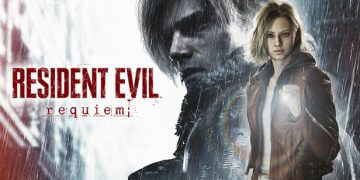Genshin Impact, developed by miHoYo, had its closed beta release about an hour and a half ago (at the time of writing). Over the course of this week, we’ve covered new trailers and the opening cinematic for the upcoming ARPG. Tonight, we were able to get our hands on the game’s closed beta and play it for ourselves.
Previously, Amber, one of the game’s characters (who is playable as of this build), took you on an adventure through the world and its vast environments. Then, the viewer was able to see the opening cinematic just yesterday, and now, players are able to access the game via a closed beta. Welcome to Bagogames’ First Impressions for Genshin Impact’s Closed Beta.
Genshin Impact’s Gameplay

Upon beginning, the game displays the opening cinematic trailer from yesterday and has you choose between the two characters fighting the unknown god, allowing you to enter a name for your character. Afterward, your character explains that they’ve lost all of their powers displayed in the cutscene, to a young girl named Paimon. From there, Paimon asks that you follow her, and then you transition to gameplay immediately.
Right away, the game has one thing that probably wasn’t implemented in the build given to Bagogames: Keybind mappings. It sounds like a very small, menial thing, but for left-handed players (like myself) it was a little jarring. Thankfully, the game also has full controller support, so players who want to use a controller can just plug in their favorite pad and go. However, button remapping is also either broken or not implemented in the build. Hopefully, the next build miHoYo gives Bagogames will have this key feature implemented.

Paimon guides the player to a stone tower, that, upon interacting with, the player unlocks wind magic for their player character. The game then explains how to use the magic with a brief tutorial. From there on, Paimon leads you through the deep forest to Monstadt.
Meeting Amber and Traveling to Monstadt
There, you meet Amber, who introduces herself, and then she asks you to take out a small camp of enemies on the hill overlooking Monstadt. Basic combat takes precedence here, and the player is allowed to use their desired control method to defeat the small camp (one such tutorial pictured above).
Amber then thanks you, and joins your Party. Switching to controlling Amber is as simple as pressing a numbered key on your keyboard (or holding L1 and pressing Triangle). The two characters have their own attributes and elemental damage values. The player’s first character initially has wind-element attacks and spells, and Amber excels in ranged combat with her bow and fire damage.

Arriving at Monstadt, Amber thanks you again for destroying the enemy camp, and gives you a pair of glider wings. Players of The Legend of Zelda: Breath of the Wild will find this similar, as it controls the same way functionally. From there, the player is stopped by a fearsome dragon known as the Stormterror. After being sucked into a tornado, the player then transitions to a different style of gameplay, one akin to Kid Icarus: Uprising, as the player is controlling their character while aiming and shooting the Stormterror.
The Three Temples
After making the Stormterror retreat, the player then is found by Amber, who takes her to the Knights of Favonius, led by Jean. Amber’s a member herself, and she introduces you to Kaeya and Lisa.
Upon meeting her, she explains that the player has to destroy three different temples scattered throughout the land to weaken the Stormbringer. At one of these temples, the Temple of the Lion, the player meets Lisa, a mage with electrokinetic abilities.

Inside, the player is shown that her electric abilities can chain to multiple targets, dealing additional damage in jagged lines and clusters. The player is then to traverse a brief platforming section, and then destroy the crystal inside. From there, the mission concludes, and the player unlocks Lisa.
Going to the second temple, The Temple of the Falcon, Amber awaits, and the game teaches you about her character traits. Her key drawing points are fire damage and being able to easily get rid of shields and cause burn damage over time.
This is where the general function of parties, while not telling you, comes into greater effect. Players swap between characters quickly with the press of a number key (or L1 + a face button, as mentioned before). Managing this can be the key to success, as you can inflict multiple types of elemental damage at once.
After clearing the second temple, the player is tasked with traveling to a third temple. the Temple of the Wolf. There, the player meets Kaeya, and proceeds inside. Cryo is the main focus here, as it teaches you how it freezes bodies of water (and enemies inside), disables some traps, and can make traversal somewhat easier.
Grinding After The Temples

After clearing the three Temples, the player’s Adventure Rank settles at around 5 or 6. To unlock the next Story Quest, your Adventure Rank has to be Lv.10. That, subsequently, means that the player has to complete side quests and other open-world objectives to raise their Adventure Rank.
Unlocking fast travel locations and clearing out camps of enemies also applies to raising your Adventure Rank. There are a lot of things the player can do, but the meter rises so slowly, it can be quite tedious. After about two hours, our Adventure Rank raised to only 7.
In those two hours, players can most likely unlock most of, if not, all of the accessible overworld waypoints, and still not be Adventure Rank 10. That’s kind of a bad sign for gameplay progression.
Character Management – Collectible Items, Constellations, Weapons

Let’s talk about the Genshin Impact Beta’s character management and how things work there. Upon pressing the C key, the player is taken to an interactive menu that gives them access to six tabs; Attributes, Weapons, Artifacts, Constellation, Talents, and Profile.
Selecting Attributes will allow the player to spend any Wanderer’s Advice pickups to instantly award XP to the character of their choosing. Thankfully, these drop from chests often. The Weapons tab is as clear cut as it gets; the player manages their weapons and can choose between equipping and upgrading the ones they have.
Artifacts are items the player finds throughout the world. Equippable in one of five slots, They enhance stats like attack power. Each artifact also belongs to a set and its set bonuses are displayed to the right, under its stats.

The Constellation menu behaves like a skill tree that unlocks either new abilities or upgrades existing ones. For the player character, they require a Memory of Roving Wind (the item in the orange box on the left), which is a quest reward. For other characters, they must get their respective Stella Fortuna, which is found in the Wish system (more on that a bit later).
Talents and Profile round out the game’s interactive Character Menu. The Talents tab displays all of the selected character’s skills to the right and the player can read what the skills do, their cooldown, how to unlock others, etc. And lastly is Profile, which merely allows the player to read more information about the character of their choosing.
Inventory and Party Management
At any point in time, the player can press the B key and access the inventory. Here, the player is given access to seven subsections; their weapons, artifacts, character dropped items, food, materials, quest items, and consumables. The Weapons tab is as basic as it gets; select a weapon and if applicable, the character will equip it. Artifacts are the same way; highlight a selected artifact and equip it.

Character Items are items held by enemies that drop; you can view their information here. Food, and subsequently Materials, are used for crafting or making meals at campfires. These meals can allow for more significant healing than using a food item raw. Quest Items are where the player can view pieces of lore, and they can read them at any time they choose. Lastly, Consumables seems to hold the player’s in-game currencies besides Gold and Primogems (relating to the Wish feature).
By pressing Esc (OPTIONS on controller), the player can access the pause menu, where they can manage their party, change control settings, view the map, or send feedback to miHoYo. They can also accept gifts and view beta test information. Going here allows the player to set up their party (prompt may be broken for controller users).

Here, in the Party Setup, the player can set up one of four Parties, that they can choose between freely as they unlock more playable characters. Selecting any character will take you to a side menu where you can swap them out for another character of your choosing. Each party holds up to four characters, and selecting which party to take is as simple as choosing your favorite group and selecting the Deploy prompt.
Elements of Gacha Games

Something that initially was missed but found later was the fact that the player can spend in-game currency (in this case, known as Wishes), to unlock new characters (like the ones pictured above) and weapons. This means that miHoYo has implemented gacha game elements into Genshin Impact. It’s unknown how much these summons will impact players just trying to enjoy the game, but most likely, it’ll be pretty significant.
As far as the summons go, they seem to have little meaning in this beta outside of unlocking new characters to play as or getting additional weapons aside from the ones found in the open world. Duplicates can be used as upgrade materials for weapons otherwise.
The summons also drop character enhancement items known as Stella Fortunas (mentioned prior). The only available gate that rewards these is the same one that unlocks Noelle, and it drops Stella Fortunas for just her. This makes upgrading Noelle’s Constellation simple, assuming you manage to pull any Fortunas.
Overall Thoughts

In conclusion, the game seems to hold promise, but there’s a couple of concerns. For one, miHoYo takes elements from popular Nintendo titles, as mentioned before. Secondly, the fact that the Adventure Rank raises so slowly outside of the first three Temples turns the game into a grind-heavy mess. But, from what’s been shown, there seems to hold some potential, should these concerns be addressed and the game is given time to develop into a fully unique experience.
What did you think of our Genshin Impact Closed Beta first impressions? Did you like them? Will you follow the game and miHoYo for future updates and information regarding future beta dates? Let us know in the comments section below.
For more information on Genshin Impact, check out its website here.