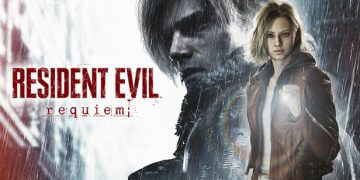Some may find it weird and old-fashioned, but there are lots of people out there that are tired of playing modern video games and feel nostalgic about the good old days where games were simple and unsophisticated, but extremely fun and genuine.
Are you one of those grey-bearded fans of old-school titles? Can’t wait to reunite with Mario, Zelda, Kirby, Pokémon, or Sonic? In 2019, any user can turn their computer or any other device into a retro machine where they can get a huge dose of retro pleasure. Itching to learn how to do it? With our help, you won’t need to scour the Internet in search of your favorite titles. In this article, we’ll explain how you can start playing the best classic console games without owning a vintage device or cartridges.
Playing Retro Titles in Your Browser

Nowadays, it’s nearly impossible to surprise anyone with games that can be played in a browser. We’re not talking about classic browser MMOs and RPGs here, but about the no-download games you can start playing in your browser without installing any clients or third-party files. Lots of players opt-in for this method of playing. It’s quick, safe, and, in the majority of cases, totally free (most of the time). The same goes for retro games you once played in grammar school or at least heard of from your older siblings. The internet is teeming with resources distributing abandonware and offering retro games for free download. There are also those that offer playing games online without the hassle of downloading. Among the reliable and safe websites that enable you to get maximum pleasure from old-school gaming are Emulatorgames.online, Archive.org, Retro Games Online, Emulator Online, and many more.
You can visit such websites, select a category or a video console whose games you want to play and start enjoying the chosen titles. Such websites as Emulatorgames.online even classify their games by the genres to make it easier for you to navigate through the available games and choose the game genres that fit your taste. So if you want to play Mario, Pokémon, Kirby, or Sonic Games Online, choose a reliable resource that will help you quickly reunite with a character from your favorite retro game.
Playing Retro Classics Using Emulators

We presume that every fan of retro games knows what an emulator is. In case you’re new to all this retrogaming stuff, you should know that emulators are handy utilities users install on their computers or smartphones that allow them to play old-school games. As you might have guessed, emulators act as vintage consoles such as Nintendo or PlayStation, i.e. emulate the work of consoles’ hardware and enables your PC to act as a full-fledged retro device. Needless to say, by downloading emulation software you get an opportunity to play thousands of arcade, console, and even ancient DOS games on your modern device. Still, keep in mind that a single emulator will only allow you to play games that were designed for a specific gaming console only, say, Nintendo, Sega, or Sony. The exceptions are cross-platform emulators, such as RetroArch, OpenEmu, or MAME, which enable you to play multiple games released for different consoles.
To start playing retro games with emulators, you’ll need to download a program of your choice from an abandonware website. Once your download is complete, proceed to installing the new emulator. This installation procedure varies from emulator to emulator. Therefore, make sure to follow prompts and instructions to the point in order to avoid crashes and lags of your emulator (some tweaking may be required per game).
You’ll also need special games, also known as ROMs, to run on your emulator. You’ll be able to find them on abandonware websites, as well. Be careful to use only reputable and approved online resources and never download any files from dubious or recently created sites.
When you have a full set, i.e. an emulator and game files, you can start playing retro classics on your PC. You should be all set now, either play retro games in your browser or try out one of the handy emulators we linked to above. They should also have information on where you can find ROMS.
Do you emulate games? What has your experience been? Let us know in the comments below!
This article contains sponsored links.