Smartphone spying apps have their niche market, with employers and parents seeking out apps that can help them monitor employees or children. For the former, monitoring employees can help to boost productivity, improve service delivery, and attain business goals. For parents, a monitoring app can give them the tools to protect their children from dangers such as cyber-bullying, access to inappropriate content, scams, loss of privacy, and communication with cyber predators. Spying on a mobile device, however, is no easy task as many apps, especially those developed for Android, require continuous physical access.
However, some apps have been designed to let you spy on Android without having the phone. In this article, we will review one of the top smartphone spying app called XNSPY. We will explore the features offered by the app in detail, and evaluate how relevant they are for parents or employers. We will also review the installation and use process for Android and iOS.
XNSPY Monitoring App
XNSPY is a sophisticated smartphone monitoring app that lets you spy on both Android and iOS devices. Let’s take a look at some of the most important features offered by the app.
Call monitoring: You can use XNSPY to monitor all calls made to and from the device. A complete call log can also be accessed that lists all incoming, outgoing, and missed calls, along with their date, time, and duration. Calls can be recorded and listed to remotely. All of this data can be accessed via the app’s control panel. It’s a useful feature that parents can use to track who their child is talking to. Employers can improve customer service with this feature by having all the relevant data on hand.

Text message monitoring: You can monitor all sent and received text messages. This applies to third-party instant messaging apps as well. For example, messages and multimedia files exchanged via WhatsApp, Facebook Messenger, LINE, Kik, Skype, Viber, Tinder, and others can be monitored remotely. This is a handy feature for parents because most youngsters now use text messages to socialize and communicate.
Location tracking: XNSPY can track the location of the device in real-time. The location tracking feature is also integrated with Google Maps so locating them should not be a problem. You can also monitor the location history of the device to make sense of their movement. XNSPY provides a geofencing feature as well. With this, you can create a geofence around a particular area, and the app will track any changes in or out of it. This is a useful feature for both parents and employers. Parents can use this to prevent their children from going to a bar or a dangerous street. On the other hand, employers can track service delivery, transport, and logistics.
Online activity tracking: This is a very useful feature that lets you monitor all online activities. The app will collect data related to bookmarks, web browsing history, and all exchanged emails. With this, parents can prevent their children from accessing inappropriate content. Similarly, employers can use this feature to improve the productivity of their employees. However, XNSPY does not offer an internet-filtering system.
Multimedia Access: You can gain access to all multimedia files stored on the device. This can include photos, videos, and audio files. Calendar entries are also accessible. However, this feature can be difficult to use in practice because the size of the files can at times be quite large.
Remote control: The remote control feature can be used to take screenshots or turn on the microphone. A complete list of contacts and all installed apps can be viewed as well. Besides, you can block or unblock specific apps at any time too. The phone can be locked and even the entire data can be wiped off. The remote phone lock feature can help parents cut down on screen time. However, using the microphone or taking screenshots can be a bit too much for the casual user.
Instant alerts: The instant alert feature is arguably the most valuable feature offered by XNSPY. Just add specific words, locations, or contact numbers to the app’s watch list, and XNSPY will immediately notify you if there is any relevant activity. For example, you can add words related to pornography or sexting to list, and the app will alert you if they are mentioned in any text message or a search engine.

Other features: XNSPY offers plenty of other features such as keylogging that monitors all keystrokes on the device. You can also go through a WiFi network log, view top-visited websites, receive alerts on SIM card changes, and check out the top five callers.
The basic version of the app costs USD 4.99 per month. However, it does not offer most of the aforementioned functions. For that, a subscription for the premium package is required. That comes at USD 7.49 per month for the yearly subscription. The app is compatible with all versions of Android 4.0 and above. The XNSPY iPhone spying app supports all iOS versions 6.0 up to 13.3.1. One disadvantage with XNSPY, and indeed most other smartphone monitoring apps is that some features require you to root or jailbreak the phone. The developers have listed which features require root or jailbreak on their website, so make sure to check that out.
Now that we have reviewed the features offered by XNSPY, let’s take a look at how you can install and use it for both Android and iOS devices.

XNSPY Android Spying App
Step 1: Head over to the XNSPY website, select your subscription package and make the payment.
Step 2: You will receive an email that will contain a URL to download the app, your XNSPY login credentials, along with instructions on how to install the app.
Step 3: Download the app via the URL on the device you want to monitor and follow the guidelines. The installation process should not take more than a couple of minutes. Bear in mind that you need physical access to the device to install the app. Once installed, you can spy on Android without having the phone.
Step 4: Wait between 24-48 hours for the app to begin transferring data to remote servers.
Step 5: Log in to your XNSPY account on the app’s website. All data can now be accessed through the control panel.
XNSPY iPhone Spying App
Step 1: Select your subscription package, make the payment, and wait for an email that contains your XNSPY login credentials.
Step 2: Enable the iCloud backup option on the iPhone.
Step 3: Make sure you have the Apple ID credentials of the iPhone you wish to monitor.
Step 4: Visit the XNSPY website, log in to your account, and enter the Apple ID details.
Step 5: The app will begin transferring data. You can access all of it via the control panel.
Final Thoughts
Some of the features offered by XNSPY are a bit on the excessive side, so you would have to come up with clear rules on which functionality you would use, and under what conditions. In other words, it is because of the large list of features that the app can become intrusive, with no way of preventing the collection of that data. Otherwise, the app scores top marks on affordability, compatibility, and performance. You can spy on Android without having the phone, and the XNSPY iPhone spying app offers plenty of features too.
Do you think monitoring/spying apps are the way of the future or a slippery slope to oppression and/or increased violations of privacy? Let us know what you think about the XNSPY Monitoring App, or spying technology in general, in the comments section below. Be sure to check other Tech related posts on BagoGames.
This article contains sponsored links.



















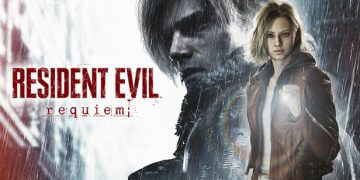







































[…] Source link […]
[…] Source link […]
[…] Source link […]
[…] Source link […]
[…] Is this the Top Smartphone Spying App for 2020? – BagoGames […]
[…] 6. Is this the Top Smartphone Spying App for 2020? – BagoGames […]