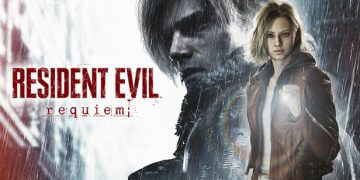We’ve already taken a look at the first game in the Mass Effect Legendary Edition package, and we can attest that while it is an improvement, it’s also lacking. Modders have taken it on themselves to add further improvements to the remaster by adding the console back into the games. This functionality allows players to run commands that alter the game. A prime example is making you not having to constantly feed your fish in Mass Effect 2, which can solve some headaches for players who forget to feed them.
“This mod edits a game file to patch out the checks used for preventing the in-game console from working”, the creator of the mod writes on Nexusmods. “This differs from the .dll version by d00telemental because it modifies the functions on disk, rather than patching them in memory which may not occur in time due to the DRM. This makes it 100% reliable, however, it may be incompatible with newer game builds.”

How To Install The Mod
Installing the mod is really simple, but we’re providing the instructions here just to give an idea. You can download the mod here if you want it.
- Extract the 7z file to a folder (your desktop works too). You can get 7zip here if you can’t open the file.
- You need the Engine.pcc file specific to each game. LE1, LE2 and LE3 stands for each game in the Legendary Edition. You can find it in this folder.
- Copy Engine.pcc to your game folder and then the subfolder for the game you want to mod. ME1 needs the LE1 file and so forth. Then go to BioGame/CookedPCConsole and paste the file there.
- Backing up the original Engine.pcc file is advised in case something goes wrong. In case of emergencies, you can repair the game via Steam or Origin.
Once you have installed the mod, simply press Tab to bring up the mini console. You can find a list of console commands at the Mass Effect Wiki.
That about covers it. If you want to know more about Mass Effect Legendary Edition, make sure to read our 3 part review of it. Part 1 is now available to read, covering Mass Effect 1. Let us know what you think of this mod in the comments!